| General Discussion If it's Baja Related but Don't Know Where? Post it Here... |
|
| #1 |
 Join Date: 05-24-09
Location: La Paz
Posts: 1,682
 |
Thank you! Thank you!! Thank you!!! For the new emoticons....they have SOOO MUCH more character!
   :ban: :ban:      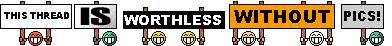   :loco: :loco:And I just discovered you've limited it to 25 emoticons per post!  :sorry::sorry::sorry::sorry::sorry::sorry: Just couldn't help myself! |
|
| #2 |
 
Status: `
Join Date: 05-08-09
Posts: 3,676
 |
Aren't they the {bomb}?
Nice job, Ron; mil gracias. Minor anomoly report: when you open the "more" popup, there is such a big space between them and the text descriptions(in just the right column) that you think they're not there until you make the window big. I see why; the "worthless without pics" pushes it out there. Still looks like there's maybe an inch of dead space in both columns. |
|
| #3 |
 
Status: Queso Grande
Join Date: 02-09-09
Location: San Quintin
Posts: 7,148
 |
That is an anomaly inherent to the default VB configuration. Let me see how difficult that would be to adjust...
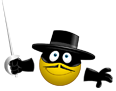 Although in reality you don't need to even reach the text - just click on the image to insert your smilie(s) of choice! |
|
| #4 |
 
Status: `
Join Date: 05-08-09
Posts: 3,676
 |
That's what I do; much bigger fish to fry at the moment .
Last edited by Marty Cortez; 06-24-09 at 07:33 PM. |
|
| #5 | |
 Join Date: 04-11-09
Posts: 140
 |
Quote:
  Did you not warn him? Did you not warn him?  They are a great collection---fun collection.  Diane |
|
|
| #6 |
 
Status: Queso Grande
Join Date: 02-09-09
Location: San Quintin
Posts: 7,148
 |
If any of you see any of your favorites out there you would like to see included send me a PM
:hellsangel: |
|
| #7 |
 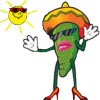
Join Date: 06-08-09
Location: N. central WA
Posts: 331
 |
and it looks like we can access the "more" smilies without erasing the post we're working on
 See? It worked! :music:
__________________
..........it's all good! Texas Creek Products | Hot Sauce, Dips, Glazes & Spice Mix |
|
| #8 |
 Join Date: 06-21-09
Posts: 91
 |
I like this one.
 Reminds me of my dissipated youth. |
|
| #9 |
 
Join Date: 04-07-09
Location: La Mision/San Quintin
Posts: 17
 |
ok ok where are they,k
|
|
| #10 |
 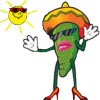
Join Date: 06-08-09
Location: N. central WA
Posts: 331
 |
it doesn't work with "quick post"
click the "new post" button, bottom left of last post in thread. I thought New Post would start a new thread, but it doesn't.
__________________
..........it's all good! Texas Creek Products | Hot Sauce, Dips, Glazes & Spice Mix |
|
| #11 |
 
Status: Queso Grande
Join Date: 02-09-09
Location: San Quintin
Posts: 7,148
 |
To see the emoticons to include in your post as icons go to:
User CP | Edit Options | Misc Options (Bottom of Page) In the Message Editor Interface selection box choose: Enhanced Interface - Full WYSIWYG Editing That should make the smilies appear for you to add to your posts and PM's |
|
| #12 |
 
Join Date: 04-07-09
Location: La Mision/San Quintin
Posts: 17
 |
Oh Boy how kool, Hey Thanks for fixing everything, I need all the help I can get,
   k k
|
|
| #13 | |
 Join Date: 05-24-09
Location: La Paz
Posts: 1,682
 |
Quote:
 Scroll up to where you see the orange TalkBaja.com line just below where it shows your log-on name on this page....click on "TalkBaja.com - Baja Mexico Travel, Living and Retirement...." & it'll take you to a page that has a New Thread button in the lower left corner. 
|
|
|
| #14 |
 
Join Date: 04-06-09
Location: La Paz, BCS
Posts: 553
 |
These are fun! I sent a PM with a few additional suggestions. :flock:
(I'm using "flock" because I have no idea what it means!) 
|
|
| #15 |
 
Join Date: 04-06-09
Location: La Paz, BCS
Posts: 553
 |
You can also see the emoticons and how to generate them here
|
|
| #16 | |
 
Status: Queso Grande
Join Date: 02-09-09
Location: San Quintin
Posts: 7,148
 |
Quote:
|
|
|
| #17 |
 
Status: `
Join Date: 05-08-09
Posts: 3,676
 |
I'm having trouble with WYSIWYG; mostly because I haven't used it enough.
It retains bolds/sizes/italics etc when I try to keep typing after a paste, and it's difficult to place a cursor next to an image accurately. Speaking of that WYSIWYG, I noticed a really slick image resizing box when you click on an image, but it doesn't post that way after you resize it. Any chance we could get that to go? |
|
| #18 |
 
Status: Queso Grande
Join Date: 02-09-09
Location: San Quintin
Posts: 7,148
 |
That is a function of the WYSIWYG module - I will look into it. As far as placing your cursor next to an image, I have found that it is easier using the arrow/cursor keys than your mouse.
But that is just me... 
|
|
| #19 | |
 Join Date: 06-23-09
Location: BCS
Posts: 1,536
 |
Quote:

|
|
|
| #20 |
 Join Date: 05-24-09
Location: La Paz
Posts: 1,682
 |
  :whistle :whistle  :tape: :tape:   
|
|
