| Forum Feedback / Announcements Forum news and your questions/comments... |
|
| #1 |
 
Status: Queso Grande
Join Date: 02-09-09
Location: San Quintin
Posts: 7,148
 |
Have you noticed the new tool that appeared on the top right of your post message box, next to the YouTube tool icon? If not or if you wondered what it is, let me introduce you to the few easy steps to put this to work.
1. Open a post message window and click on the image wrap tool icon:  2. An option pop-up box will open. Type in the image alignment you want for your post (left / right).  3. Click OK and the wrap image code will be inserted into your post.  4. Between the code brackets, type the url for the image you want to wrap text around in your post.  5. After the last code bracket, enter the text you want to include in your post.  6. Post your message and voila! 
__________________
TalkBaja.com - Where everybody knows your name and nobody stays on topic... |
|
| #2 |
 Join Date: 05-24-09
Location: La Paz
Posts: 1,682
 |
You KNEW the first question that'd come up & you probably KNEW WHO would ask it, too!! Is there any way to control the size of the pic?
 IMO, posting that small a pic almost defeats the purpose of posting a pic at all. I personally liked the original text between the full-size pics format. IMO, posting that small a pic almost defeats the purpose of posting a pic at all. I personally liked the original text between the full-size pics format. Trying to faithfully follow Ron's instructions....and the predicted result is........   Well I'm a failure!!!!   Is it possible to do with pics that aren't loaded anywhere but my PC??? Is it possible to do with pics that aren't loaded anywhere but my PC???  Test Sope Pic Test Sope Pic |
|
| #3 |
 
Status: `
Join Date: 05-08-09
Posts: 3,676
 |
 Easier: 1) paste/highlight image URL 2) click IMG2 wrap icon; specify left/right 3) Type your text and Preview/Submit Easier: 1) paste/highlight image URL 2) click IMG2 wrap icon; specify left/right 3) Type your text and Preview/SubmitUno...dos...tres! |
|
| #4 | |
 
Status: `
Join Date: 05-08-09
Posts: 3,676
 |
Quote:
IMG tags are instructions to go get a pic from an online host. If you're not online(or not running server software)...FAIL. It's different than uploading something to our server. |
|
|
| #5 |
 Join Date: 05-24-09
Location: La Paz
Posts: 1,682
 |
  WHY did I KNOW that was going to be the answer? WHY did I KNOW that was going to be the answer? 
|
|
| #6 |
 
Join Date: 01-17-10
Location: Mission Viejo
Posts: 2,523
 |
This is just great, I'm learning something too....
__________________
Suicide hot line... please hold |
|
| #7 |
 
Status: `
Join Date: 05-08-09
Posts: 3,676
 |
Online hosting is super easy...
Easiest More bells and whistles, but still pretty easy/no registration required. |
|
| #8 |
 
Status: Queso Grande
Join Date: 02-09-09
Location: San Quintin
Posts: 7,148
 |
I think you can upload the image to one of your online albums and then right click the image for the image url...
__________________
TalkBaja.com - Where everybody knows your name and nobody stays on topic... |
|
| #9 | |
 
Join Date: 01-17-10
Location: Mission Viejo
Posts: 2,523
 |
Quote:
Can make do with a propane stove, lamps, and other emergency things.. but no internet.. well !!!!   And don't you dare tell me you grew the lettuce !!! 
__________________
Suicide hot line... please hold |
|
|
| #10 | |
 Join Date: 05-24-09
Location: La Paz
Posts: 1,682
 |
Quote:
 Wessongroup.....I didn't grow the lettuce....nor did I make the sopes....there's this little sope place on a back road in Centenario that doesn't even open until 9 PM!!! But her sopes are awesome & worth waiting for a late dinner!! |
|
|
| #11 | |
 
Status: `
Join Date: 05-08-09
Posts: 3,676
 |
Quote:
Five Users Whose Attachments Take Up the Most Space User Name Attachments Total Size 1. longlegsinlapaz 482 247.27 MB 
|
|
|
| #12 | |
 
Join Date: 04-06-09
Location: La Paz, BCS
Posts: 553
 |
Quote:
Edit: Ack, maybe I'm reading it wrong, and it's 247.27, not 482,247.27. Senior moment. Last edited by kate; 04-27-10 at 10:51 AM. |
|
|
| #13 | |
 Join Date: 05-24-09
Location: La Paz
Posts: 1,682
 |
Quote:
         Or maybe there's an award for active participation in the site by sharing a large quantity of pics?  PS I don't weigh enough to be 5 people!!!   Nor 4, 3, or even 2!!! Nor 4, 3, or even 2!!!
|
|
|
| #14 |
 
Status: `
Join Date: 05-08-09
Posts: 3,676
 |
1) Find "attachment" hosted here 2) Rt. click on it>> Copy Image Location Give it a rip with the new tool... SHAZAM; it works! Your pics are already hosted here, Legs.  Surfer says: What's the big deal? 
|
|
| #15 |
 
Status: Queso Grande
Join Date: 02-09-09
Location: San Quintin
Posts: 7,148
 |
Now don't get her mad Marty. I think she can take both of us...

__________________
TalkBaja.com - Where everybody knows your name and nobody stays on topic... |
|
| #16 |
 Join Date: 05-24-09
Location: La Paz
Posts: 1,682
 |
Are you guys are having fun talking to yourselves??
 Because for the MOST PART you're talking over my head with the techie-nerd stuff!! Because for the MOST PART you're talking over my head with the techie-nerd stuff!!My only response would be that I THINK only the pics I've already posted here are hosted here....I think! At least that sounds logical to me! The bottom line for me is that I attempted to follow the instructions given; I played with it to try to get it to work & failed!  So it's back to typing up top about all the pics listed below the text. I preferred the format where I could add text between each pic, but that format isn't available any longer. So it's back to typing up top about all the pics listed below the text. I preferred the format where I could add text between each pic, but that format isn't available any longer. And for the record, I'm typically a nice, easy going & helpful person who goes out of her way to help others....unless & until really p'd off or backed into a corner. I actually prefer peace, free love & rock 'n roll over feeling the need to take anyone on. BUT if need be....................    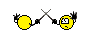  |
|
| #17 |
 
Status: `
Join Date: 05-08-09
Posts: 3,676
 |
Let's try an example. Find all posts by longlegsinlapaz Here's a thread with some pics. 2nd to the last post in that thread, there are two pictures of a katty(identical to our Flame Point Siamese; I might add  ) )Right Click on the pic, select "Copy Image Location"(that's the URL thingy I was talking about. Uniform Resource Locator; the actual location of the picture on the internet.) Paste that URL into the text box, highlight it, and click that icon with the hand/finger next to the youtube one. Specify picture to either the "right" or the "left" where it asks you to "Please enter the option for your [IMG2] tag." In this case ^^^ I chose right. You'll notice all it does it "wrap" your pic URL in [IMG2="right/left"][/IMG2] tags; without the space I put in. Then start typing directly after that, and the board will place the image where you specified in relation to the text you type. You can do that as many times as you like. You can do it, Legs!  If you don't want to have to dig through all your posts/threads to find where your pics are located here, I can think of two options. If you don't want to have to dig through all your posts/threads to find where your pics are located here, I can think of two options.Here I chose to put katty on the left. I'll PM you a complete, clickable list of your pics by filename that you can open in a new tab/window with Firefox. You can Right Click it and select "Save Link As" so you'll have it where you save it and won't have to open this thread to get to it. We can also sort by date uploaded if you like. Or you could start using our album feature to have them all in one place(from now on.) Community(at very top of page)>>Pictures and Albums The key concept to understand is that those [IMG] tags are just instructions to go get an image from somewhere; you have to specify where that somewhere is. To use that list, Right Click on the pic you want, then select "Copy Link Location", paste/highlight into the text box, and click the hand/finger icon to place it. EDIT: Shoot! It looked perfect in Preview, but when I posted it the addition of my User Info to the left pushed the text below the pic. So evidently if a pic is wider than a certain number of pixels, the board software will put the text above/below to keep from stretching the page. |
|
| #18 | |
 
Join Date: 04-06-09
Location: La Paz, BCS
Posts: 553
 |
Quote:
IMO, text wrap works best when images are smallish, so that each column is 1/3 to 1/2 the width of the message. Otherwise, the lines of text have too few words to be easily readable. |
|
|
| #19 |
 
Status: Queso Grande
Join Date: 02-09-09
Location: San Quintin
Posts: 7,148
 |
 You mean trying to wrap text around a picture too wide, something like this??? You mean trying to wrap text around a picture too wide, something like this???     
__________________
TalkBaja.com - Where everybody knows your name and nobody stays on topic... |
|
| #20 |
 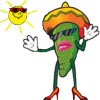
Join Date: 06-08-09
Location: N. central WA
Posts: 331
 |
 here's who's the boss of our animals~ Sample picture using photo hosted on Photobucket and copying "IMG" code...let's see if it works.... see EDIT
__________________
..........it's all good! Texas Creek Products | Hot Sauce, Dips, Glazes & Spice Mix Last edited by BajaNuts1; 04-28-10 at 09:38 PM. Reason: HMMMM- text is not next to image. Will try again... |
|
 Similar Threads
Similar Threads
|
||||
| Thread | Thread Starter | Forum | Replies | Last Post |
| New Member,1st Post | mllk3rd | Introduce Yourself to the Forum | 9 | 09-06-10 09:51 AM |
| festerZ's first post | festerZ | Introduce Yourself to the Forum | 5 | 01-25-10 02:55 PM |
| My second post - HI! | kauinca | Introduce Yourself to the Forum | 2 | 10-05-09 10:08 AM |
| PURE BAJA ~ Hwy. 1 Images | longlegsinlapaz | Baja Photo Uploads / Trip Reports | 8 | 05-28-09 07:39 PM |
